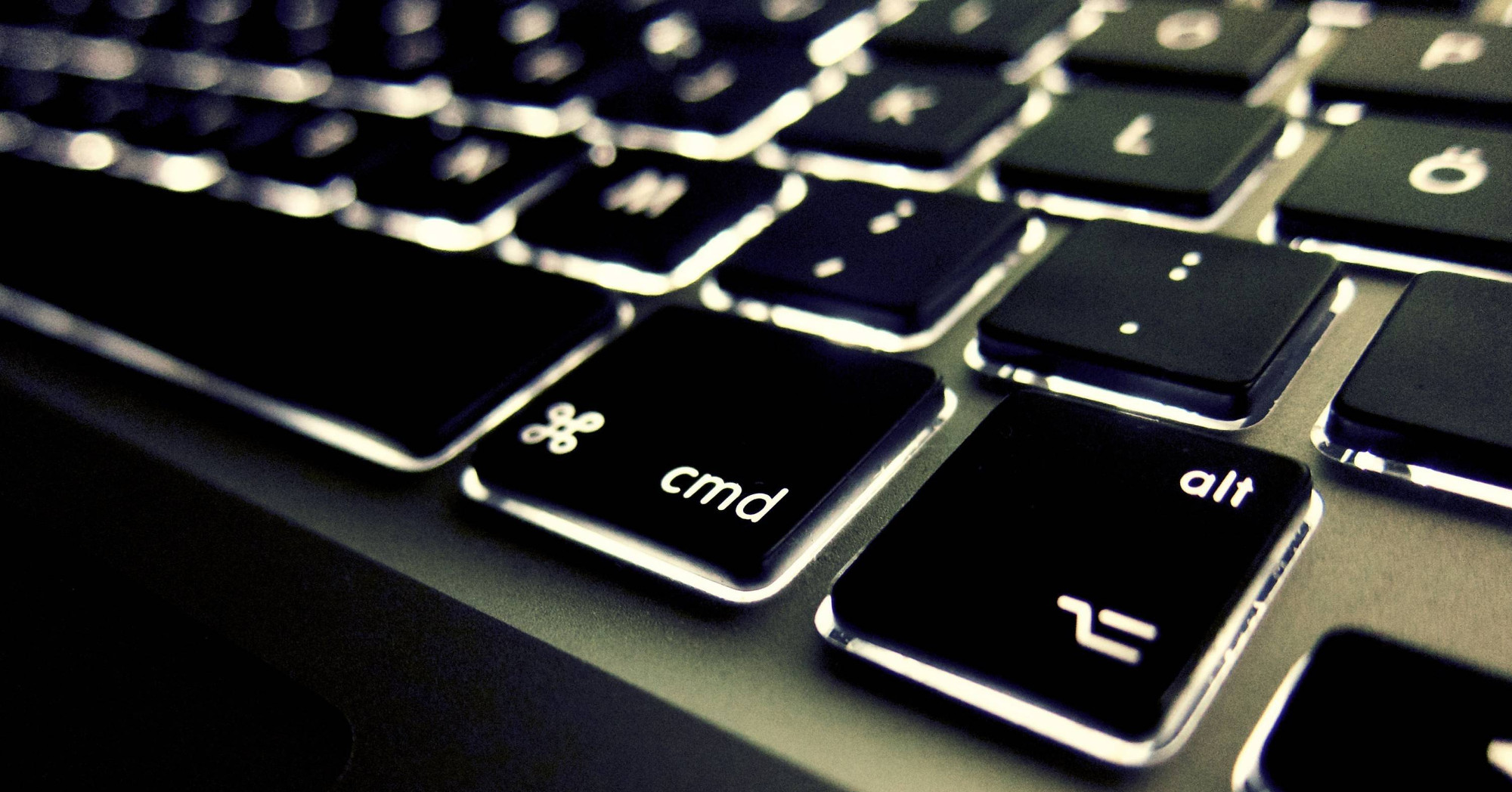In our age of technological progress, you will not surprise anyone with the presence of a home PC or laptop, let alone commercial companies and government agencies, for work that requires skills not only in fast printing, but also in touch printing.
I think you have often contemplated a sad situation when an administrator or secretary is diligently trying to find the next letter on the keyboard, in order to then gently press it with his manicured fingernail. You just have to grind your teeth and wait for this "miracle" or loudly indignant, which, unfortunately, will not speed up the process at all.
That is why the science of touch typing will not only be good for your nervous system (because it will save you from the dissatisfaction of bosses and clients), but the mark "quick typing or touch typing" in itself will be an advantageous advantage of your resume. Your ability to quickly press the correct buttons on the keyboard will not be appreciated except by the owner of a tavern in some outback or cash cows (unless, of course, you are going to work as a milkmaid).
So, if your lovely head once again has a desire to learn the ten-finger blind typing method, we advise you not to put your decision on the back burner, but to start implementing it immediately.
First you need to decide on your level, i.e. where to start. The first stage - you need to learn how to type in general, the second level - you know how to type, but you do it very slowly (which means you need to learn to type faster), the third is a blind typing method.
The first two steps usually do not cause any difficulties, but typing with ten fingers blindly requires some learning and practice.
What is speed typing? This is, firstly, the use of all 10 fingers of our both hands, and secondly, it is a typing method in which you look at the screen and not at the keyboard.
Where to begin? Today, a myriad of various special programs, the so-called writing simulators, will come to the aid of such brave girls. In fact, they can be divided into 2 types - paid and free. The functions are the same for everyone, and additional features, such as statistics, highlighting, etc., differ only slightly. Well, we, as truly Russian young ladies, are primarily interested in the opportunity to learn how to type blindly for free.
Stamina simulator program and the AK keyboard simulator .
You also need to follow a few simple rules and fulfill a number of conditions.
Blind dialing rules
1) For the period of study, you, unfortunately, will have to part with your incredibly beautiful, but too long, nails. Perhaps in the future you will be able to print not with fingertips, but with nails, but it’s better to start with a simple one. It is best if your nails are short and rounded. Now is the best time to try out a French manicure. It is discreet, elegant and easy to match with any outfit.
2) Do not look at the keyboard. It is not visual memory that should work, but your fingers. All the work here is done by muscle memory, using the tactile sensations of the fingers. If your fingers remember the location of the keys, typing will be much easier. If you find it difficult to restrain yourself and from time to time you still glance at the keyboard, we advise you to use a little trick. Take self-adhesive paper (which can be easily removed later) and seal all the keys. Then you will quickly lose the habit of looking down, because you won’t see anything there anyway.
3) Keep your hands in the correct position (FYWA OLJ). The left hand (little finger, ring finger, middle and index finger) on the letters FYVA, the right hand - OLDJ.
In the figure below, the fingers and their "responsible zone" are highlighted in one color.
4) The thumbs serve the gap in turn, i.e. if you pressed the last key (letter, sign in the sentence) with your left hand, then the left thumb presses the spacebar and vice versa. During the "rest period", the thumbs hover in the air over the space bar.
5) The key is pressed with the nearest finger, when pressed, only one finger moves, after which it returns to its original position. Capital letters are entered in the same way, but at the same time, the little finger of the free hand holds the Shift key.
6) Do not set yourself the goal of remembering where which letter is located on the keyboard, the main thing is to remember which finger and what movement you need to make in order to type the desired character. In your subconscious, you must connect the movements of your fingers with a certain letter.
7) There are also special services that allow you to touch print online. Unfortunately, we did not find any option worthy of your and our attention. However, progress does not stand still and, perhaps, when you read our article on the shop-ultra.ru website, such services will already appear. Leave your feedback in the comments and share the link.
Do not be upset if, for example, you came for an interview, and you were asked to type the text, but you do not fit into the framework that you indicated in your resume. Be professional and explain to your examiner that typing speed depends largely on the comfort of the keyboard and your typing habit. After all, keyboards can differ in the stroke of the buttons, their size and height, the location of the keys, etc. If you can argue Of course, the difference should not exceed 20-30% of the declared. If you indicated that you were typing 300 characters per minute, and could only type 100, such a discrepancy in the indicated information is difficult to justify.
So try not to despair. Don't back down halfway and you'll be fine!
The article was prepared for the site shop-ultra.ru.